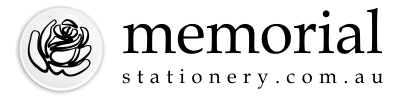Up load images
How to send your photo from a digital camera
1. Select the best photo of your loved one on your camera, then download and save to your computer. Be sure to use your loved one’s name when saving the photo.
2. Memorial Stationery provides a free photo enhancement service, if needed. We will do colour adjustments and cropping, no need for you to worry about that.
3. On every product page there is an upload link for your photo. Simply click on this fill out your name, email address and the name of your loved one and a message if you wish. Drag & drop the photo here and press ‘Send Now!’
You can also CLICK HERE TO UPLOAD YOUR PHOTOS TO MEMORIAL STATIONERY
How to scan your photo
1. Select the best photo of your loved one. Scan your photo at 300dpi, save to your computer using your loved one’s name.
2. Memorial Stationery provides a free photo enhancement service, if needed. We will do colour adjustments and cropping, no need for you to worry about that. If there are more people in the photo, please indicate your loved one and we will remove the others.
3. On every product page there is an upload link for your photo. Simply click on this fill out your name, email address and the name of your loved one and a message if you wish. Drag & drop the photo here and press ‘Send Now!’
You can also CLICK HERE TO UPLOAD YOUR PHOTOS TO MEMORIAL STATIONERY